A hold prevents students from accessing a university service such as registration or access to transcripts. An action is required by the student to have the hold released. Many OSU departments, including the OSU-Cascades Office of Enrollment Services and the OSU Office of the Registrar, are able to apply a hold on certain services.
How to check holds
You can see your student holds in Beaver Hub, MyDegrees, and Online Services.
View holds in Beaver Hub
In Beaver Hub, click on the Academics tab in the top right tool bar.
You will see your active holds in your Academic Overview card.

View holds in MyDegrees
If you log into MyDegrees, you can see any holds listed in your student information at the top, underneath your name and degree.
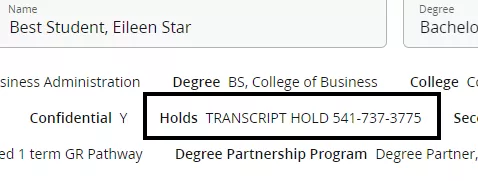
View holds in Online Services
To see your holds in Online Services, look for "View Holds" under the Academic Resources in Beaver Hub.
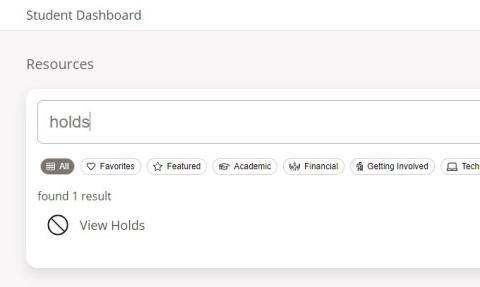
This will take you to the Online Services holds screen. Currently, this provides you with the most information about your holds, including the hold type and reason, the effective start and end date, the amount (if you owe money), the office that places and clears the hold, and what the hold affects.
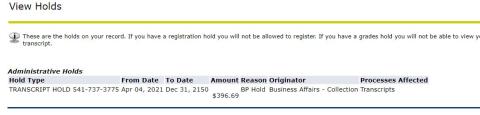
OSU-Cascades Holds
| Hold Code | Hold Type (DESCRIPTION) | Reason | Processes affected | How to clear |
|---|---|---|---|---|
| CP | Cascades Campus Admissions Hold | Student is missing required documents | Admission/Ability to register may be affected | Provide the missing documents. Students can contact Enrollment Services at 541-322-3100 for assistance |
| CE | Teaching Evaluation Incomplete | Student has not competed | Term grades are unavailable | Complete the Teacher Evaluation in Canvas |
Office of the Registrar Holds
| Hold code |
Hold type (DESCRIPTION) |
Reason |
Processes affected |
How to clear |
|---|---|---|---|---|
| AW |
Academic Warning |
Academic standing hold placed at the end of the term. Students with an OSU term GPA below 2.0 will be placed on Academic Warning. |
Registration |
Contact your advisor to discuss your academic standing status and next steps. |
| AP |
Academic Probation See ONID EMAIL |
Academic standing hold placed at the end of the term. Students who have attempted1 24 or more credits at OSU and have an OSU cumulative GPA below 2.0 will be placed on Academic Probation. Students who attain an OSU cumulative GPA of 2.0 or better are removed from Academic Probation. |
Registration |
Contact your advisor to discuss your academic standing status and next steps. |
| AS |
Academic Suspension 541-737-4331
|
Academic standing hold placed at the end of the term. Students on Academic Probation who have a subsequent OSU term GPA below 2.0 will be placed on Academic Suspension. |
Registration |
Contact your advisor to discuss your academic standing status and next steps. See Academic Suspension and Reinstatement for more information on reinstatement process. |
Office of the Registrar Graduation Holds
| Hold code | Hold type (DESCRIPTION) | Reason | Processes affected | How to clear |
|---|---|---|---|---|
| R1 | OSU Residency 45/75: AR-25 f | A minimum of 45 of the last 75, or 150 total credits, must be completed while at OSU. | Graduation | Contact your advisor to discuss your degree requirements. |
| R2 |
Deficient Foreign Lang. |
Missing foreign language requirements for graduation |
Graduation |
Contact your advisor to discuss your degree requirements. |
| R3 |
Insufficient Institutional GPA
|
Must meet minimum institutional GPA of 2.0. |
Graduation |
Contact your advisor to discuss your degree requirements. |
| R4 |
Deficient overall credits
|
Must complete minimum credits for graduation. |
Graduation |
Contact your advisor to discuss your degree requirements. |
| R5 |
Deficient upper division hours
|
Must complete minimum upper division credit hours for graduation. |
Graduation |
Contact your advisor to discuss your degree requirements. |
| R6 |
Failing/Insufficient grade |
Must meet minimum grade requirement for a course. |
Graduation |
Contact your advisor to discuss your degree requirements. |
| R7 |
Insufficient Program GPA
|
Program GPA below requirement for graduation |
Graduation |
Contact your advisor to discuss your degree requirements. |
| R8 |
Honors Thesis: due 10th week
|
Honors Thesis must be submitted to meet graduation requirements. |
Graduation |
Contact your advisor to discuss your degree requirements. |
| R9 |
Missing Requirements
|
Missing required courses/experiences for graduation. |
Graduation |
Contact your advisor to discuss your degree requirements. |
| RA |
Incomplete/Alternate Grade
|
Record has outstanding incomplete grade. |
Graduation |
Contact your advisor to discuss your degree requirements. |
| RB |
Awaiting Transfer Work
|
Awaiting transfer credits to complete graduation requirements. |
Graduation |
Contact your advisor to discuss your degree requirements. |
| RD |
Departmental Review Required
|
Awaiting department approval for graduation |
Graduation |
Contact your advisor to discuss your degree requirements. |
| RE |
2nd Degree incomplete
|
Second degree requirements are incomplete. |
Graduation |
Contact your advisor to discuss your degree requirements. |
| RF |
Missing Preliminary Grade
|
Instructor must submit preliminary grades for your graduation requirements |
Graduation |
Contact your advisor to discuss your degree requirements. |
| RG |
Graduated Student 541-737-4331
|
You have already graduated and cannot register for classes. |
Registration |
Apply as a degree-seeking or non-degree seeking student. |
Offices with Holds information websites
Business Affairs/Student Accounts holds information
Graduate School holds information
Office of Admissions hold information
Office of International Services holds